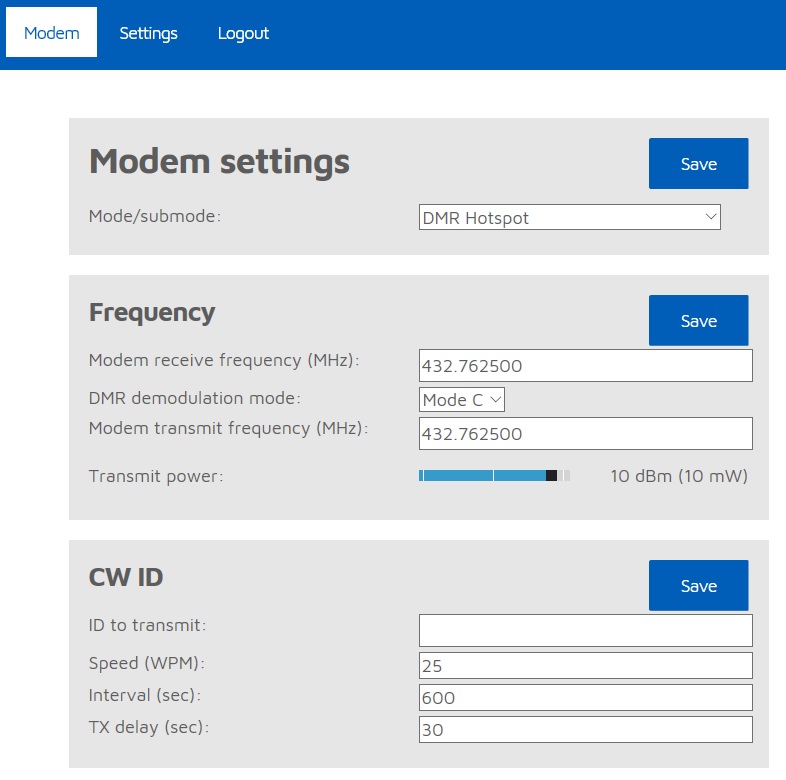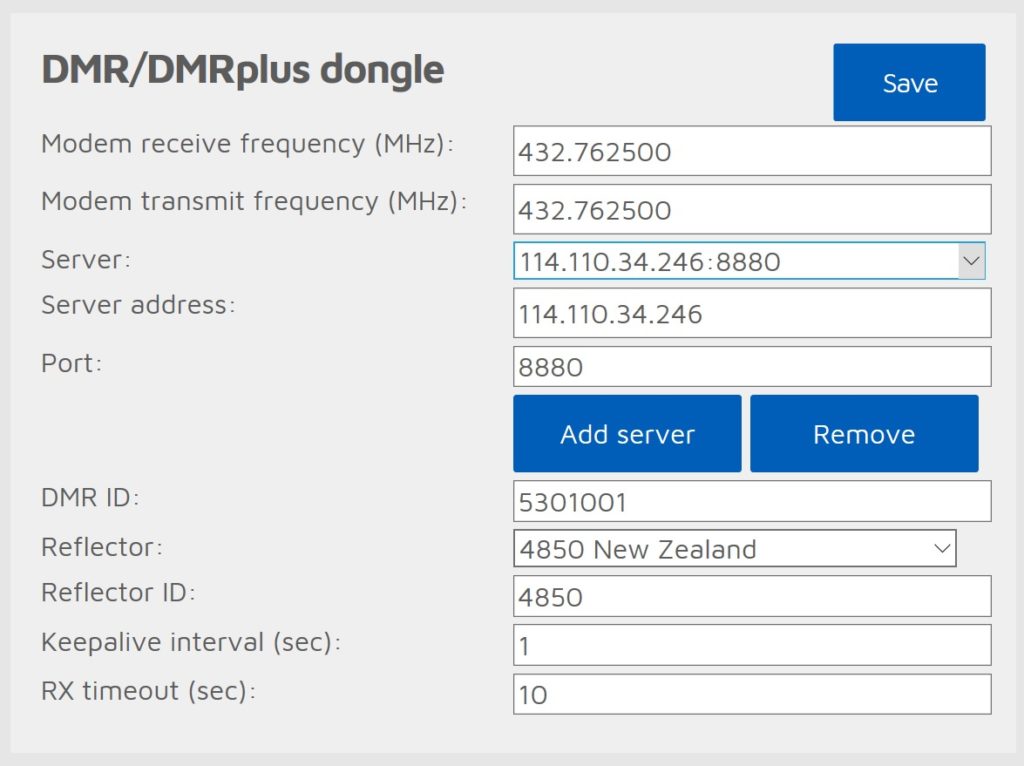The openSPOT implements a DMR hotspot and other features in a standalone blue box:
The openSPOT product is made by SharkRF
The device contains a low power 70cm transceiver with an Etherent interface that works with a Internet connection to link the hotspot to the DMRplus network via the Internet and enables a connection to the ZL-TRBO DMR network. It is intended for use when coverage from a DMR repeater is not available. It is completely self contained and doesn’t need a PC or Raspberry Pi to operate (a PC or ‘phone with a browser is needed to do the initial set up). It does not support Wi-Fi. Click here for an on-line manual
Support for the openSPOT and the connection to the ZL network is provided by the New Zealand DMRplus server and IPSC2 servers on reflector 4850. This is an experimental connection to assess the audio quality and usability, it permits people with an openSPOT or similar device to connect to the ZL talk group when out of range of a DMR repeater. Please understand that this ZL talkgroup connection via reflector 4850 may not be necessarily maintained in the future. However, the DMRplus South Pacific reflector 4851 (TG153) will continue to be supported.
To participate in the experimental connection please check your device has the latest control software and firmware from here. This is important, the connection will not work with out-of-date firmware.
At the time of writing the instruction below, the firmware version was 0117 / 0119. This page will include updates for the new menus in firmware 0138 shortly.
Once installed and openSPOT firmware updated, here are the minimum settings needed to get things working:
Set the operating mode to DMR Hotspot and click Save. Enter 432.7625 MHz, the DMR digital simplex, set the DMR demod mode initially to Mode C (or follow the DMR calibration procedure in the manual), and adjust the transmit power if required. Then click Save.
To see all details on this page you must be in the Advanced mode (tick box at bottom right of each openSPOT setup page).
Edit the connector to DMRplus Dongle and click Switch to selected. Set the Modem receive frequency and transmit frequency again to 432.7625 MHz, set the server to the New Zealand DMR+ Master at 114.110.34.246 port 8880 (http://dmr-nz.arec.info:8880), complete the DMR ID with your own ID, and set the Reflector to 4850 then click Save.
Now check your call appears in the DMRplus server dongle list here
The above images are kindly supplied by John ZL4JY
Devices other than the openSPOT may also work provided that they support connection to the DMRplus network, allow you to select DMR+ New Zealand or IPSC2 New Zealand as your DMR master and allow connection to reflector 4850.
Tested device will be listed on this web site under the drop down from the DMR Network tab. Feedback can be sent to John ZL4JY, he can be contacted by email at the last two letters of his callsign immediately followed by @xtra.co.nz
Note: Windows is a service mark of Microsoft Corporation and openSPOT is a service mark of SharkRF OÜ / SharkRF LLC. The product was designed by HG1MA and HA2NON.